The Horus Heresy: Shooting Phase
- Nicholas Smith
- Feb 9, 2023
- 7 min read
Greetings one and all,
Yesterday I went over the details of what I honestly believe to be the most important phase of any game, the Movement phase. The next two phases I will be covering are of equal importance in my opinion and we’ll start today by discussing the Shooting Phase. We’ll begin with the basics and then move on to explore more of the in-depth rules, so let’s take aim, and zero in.

The Shooting Phase can be broken down into 7 steps:
1 - Choose the Unit that will be Making the Shooting Attack - This is very straightforward; pick the unit that you will be Shooting with.
2 - Choose the Target of the Attack - Once you have decided who is Shooting, you need to decide who that unit is Shooting at. They must be able to draw line-of-sight with the Target unit. As well as this, the unit being Targeted cannot be in Close Combat with another unit.
3 - Select a Weapon - Select what Weapon the unit will be firing with. All models with a Weapon sharing the same name can now attack the Targeted unit with this Weapon. Only Weapons that are in range and can see the Target may fire, those whose Weapons are not in Range and/or cannot see the Target unit cannot fire. Furthermore, a unit must fire all Weapons at the same Target.
4 - Roll to hit - Roll a D6 for each shot fired; the model's Ballistic Skill will determine the to-hit roll (BS 4 needing 3+ for example).
5 - Roll to Wound - Compare the Weapon's Strength vs the Target unit's majority Toughness (a Strength 4 Boltgun needs to roll a 4+ to Wound a Toughness 4 Space Marine).
6 - Allocate Wounds and Remove Casualties - Any Wounds caused by the Shooting Attacks are now allocated, one at a time, to models within the unit being shot at. Any Saves that can be made should be made at this time and if the Save is failed, the model should be removed as a Casualty. Continue this until all Wounds caused have been exhausted, or the unit being fired upon is wiped out.
7 - Select another Weapon - If the unit doing the Shooting has additional Weapons that they can fire, these should be rolled by repeating the above steps.
So now we know the 7 steps of the Shooting Phase, but what about Weapons? How do they work and what do their stats mean? Well, let's explore, shall we?
(1) Weapon | (2) Range | (3) Str | (4) AP | (5) Type |
Bolter | 24" | 4 | 5 | Rapid Fire |
Above, we have the Weapon Profile for a Bolter. You’ll notice that the Weapon is broken down into five different stats:
Name - The name of the weapon. In this case, Bolter.
Range - The Range of the Weapon in inches. In the case of the Bolter, this is 24inches.
Str - Short for “Strength”; this is the Strength of the Weapon. The Bolter above has a Strength of 4.
AP - Meaning “Armour Piercing”; some Weapons in the 30th Millennia are so powerful that they cut right through even the toughest of armour. A Bolter has an AP of 5.
Type - Each Weapon will have a type that influences how it is used. As you can see, the Bolter has the typing “Rapid Rire”.
So now we understand the steps of the Shooting Phase and know how the Weapon ties into each of those steps, but there are still a few more rules we need to investigate to fully understand the Shooting Phase. As such, I’ll now discuss Templates and Instant Death, as well as go into further detail to explain the full effects of Armour Piercing and the nature of a number of common Weapons Types.

Some Weapons, such as Flamers, have “Template” in their Range stat. This refers to the “Tear-Shaped Template” pictured above. The Template is used by placing the thin end so it is touching the firing model's base (or in the case of vehicles, the end of the firing weapons barrel). However, when placing the Template it’s also important to take note of physics and which direction a model is facing on its base or the direction a vehicle is facing; for example, a Weapon facing forwards will fire forwards, not sideways or backward, so make sure both you and your opponent agree on the placement of the Template. Once the Template is placed, any models, even partially under the Template whether they be friendly or enemy (though hopefully, they are the enemy for the player that’s using the Template) are hit by the attack.
Weapon | Range | Str | AP | Type |
Lascannon | 48" | 9 | 2 | Heavy 1, Sunder |
Instant Death can be represented on a Weapon as a specific Typing, such as with a Disintegrator that is so wholly powerful that very little stands a chance when shot with one; but it isn’t always represented under the specific Typing of a Weapon. Some Weapons can still perform what is effective “Instant Death” just by having such destructive power that any opponent hit with one can be brought to zero Wounds straight away if the model’s Save is failed. This is often as a result of a Weapon where Strength is double that of the Target's Toughness. For example, if a Legion Tactical Marine with Toughness 4 is hit by a Lascannon of Strength 9 and the Save Roll is failed, even if this is the first damage that Marine has experienced during a game, that Tactical Marine is very much dead.
Armour Piercing (AP) is, as stated above, the ability of a Weapon to cut through Armour. However, if the AP value of the Weapon is equal to or less than the Armour Save of the Target then the Target cannot use its Armour Save and will have to rely on a Cover or Invulnerable Save to protect it. On top of that, AP also affects Vehicles, with an AP 2 Weapon adding a +1 modifier to the Vehicle Damage table and an AP 1 Weapon adding a +2 modifier.
Weapon | Range | Str | AP | Type |
Volkite Charger | 15" | 5 | 5 | Assault 2, Deflagrate |
Lastly, we come to Weapon Types. There are loads of rules in this section and far more than I’m going to cover in this article, but I will cover the most basic types here. Before I start though, a short side step; most Weapon Types have a (*) next to them. The Volkite Charger is a good example of this; the symbol noted next to its Typing gives it an extra rule. In this case, it means it has something called Assault (2), which enables the Weapon to have 2 shots in the Shooting Phase instead of only 1.
Right, with that covered, we can move on.

Pistol - The Pistol Type may fire up to its maximum Range regardless if the user moved or not and may also declare a charge in the Assault Phase. In the Assault Phase, a Weapon bearing the Pistol type will also count as a Close Combat Weapon (Pistol-Whipping? Why not?). If your model is carrying two Pistols they may fire them both, applying the normal rules for Shooting.

Rapid Fire - These types of Weapons can perform one of two firing modes; if the Target is within half the Weapon's maximum Range, the model can fire two shots at that Target. However, if the Target is further than half the weapon's maximum range, then the mode can fire only once. Models can Move and Shoot without penalty, but may not Charge in the Assault Phase.

Assault - Models using these Weapons can make a number of attacks indicated by their Weapon Profile, regardless if they moved or not. As well as this, if the model carried out an attack in the Shooting Phase, they may also declare a Charge in the Assault Phase.

Heavy - Models using Weapons of this type can make a number of attacks indicated by their Weapon Profile. However, if they moved in the preceding Movement Phase, they can only make Snapshots with the Weapon. Furthermore, Weapons with the Blast Special Rule may not make Snapshots. A model armed with a Heavy Weapon that fired in the Shooting Phase may not Charge in the Assault Phase.

Ordnance - Models using Weapons of this type can make a number of attacks indicated by their Weapon Profile. A Non-Vehicle model equipped with an Ordnance Weapon may not fire if the model moved in the preceding Movement Phase. Furthermore, they may not declare a Charge in the Assault Phase if they fired an Ordnance Weapon.
Ordnance Weapons are so destructive that they roll additional dice when calculating AP on Vehicles; if a Vehicle is hit by an Ordnance Weapon, roll two dice instead of one and pick the highest result.
[Vehicles have further restrictions on Ordnance Weapons, but I will cover those further in my article about Vehicles at the end of the week.]

Destroyer - Models using Weapons of this type can make a number of attacks indicated by their Weapon Profile, whether the model moved or not in the preceding Movement Phase. Furthermore, they may also perform a Charge in the Assault Phase.
[At the time of writing, there are no Weapons with the Destroyer Type that are not mounted on Super Heavy Vehicles or Titans, so I will cover the rules concerning these Weapon Types in my article about Vehicles at the end of the week.]
Of course, there is also an entire list of Extra Special Rules for Ranged Weapons, Armourbane, Gets Hot and the like, but I’m afraid going over those rules is beyond the scope of this article. Perhaps I’ll go over them as well in the future…
Tomorrow I’ll be covering the Assault Phase and all that that entails. So until then, have a great day.
Hi, thank you for reading my article. I hope you enjoyed it and that it was useful to you. Articles like these take a lot of time to research and write, so if you did enjoy it or found it useful maybe you’d be so kind as to drop me a donation. That way I can continue to fund the products and books I need to keep delivering high quality articles like this.
You can donate to me at https://ko-fi.com/graypaints
For updates when I release an article, why not Subscribe and join us on our Social Media pages?

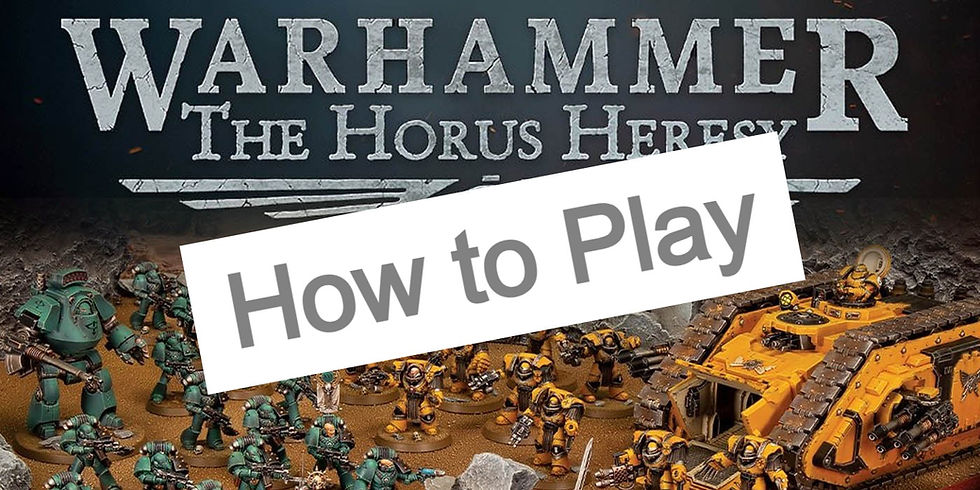


Comentários